Product


You can get it at the following stores.
You can use all the features by purchasing a subscription.
New: ArchXtract is now listed in the Microsoft’s newly available protected apps for Intune and partner apps.
Release Note
iOS : ArchXtract for iOS latest Ver.3.0.1 release
Android : ArchXtract for Android latest Ver.3.0.1 release
Features
The features and functions of ArchXtract are described below.
Multi-device & Multi-OS


ArchXtract can be used on both smartphones and tablets. Also, it can be used on both iOS and Android.
Since it uses Microsoft’s multi-OS framework, it is less likely to cause major problems even if the OS version is upgraded, and boasts stable operation.
MDM & MAM Support
ArchXtract supports MDM and MAM.
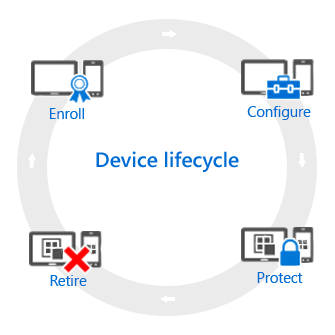
MDM is a system that can centrally manage multiple mobile terminals via the Internet.The terminal administrator can restrict access to terminal users and delete data through MDM, reducing security risks.
Image Source: Microsoft Intune Mobile Device Management (MDM) Lifecycle Overview
MAM is a set of management features that allow users to publish, push, configure, secure, monitor, and update their mobile apps.
Through MAM, the terminal administrator can reduce security risks by linking applications in the terminal and setting copy and paste restrictions.
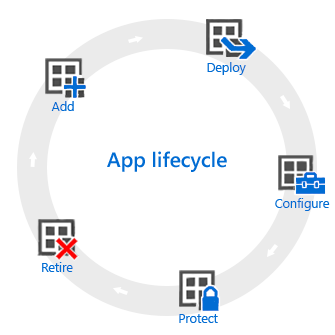
Image Source: Microsoft Intune App Lifecycle Overview
Can be decompressed with password

You can also unzip the zip with the password.
Supports various encodings
Correct the garbled characters in the file name by specifying the character code of the ZIP file and the character code of the conversion destination.
The character code that can be used depends on the OS / model.
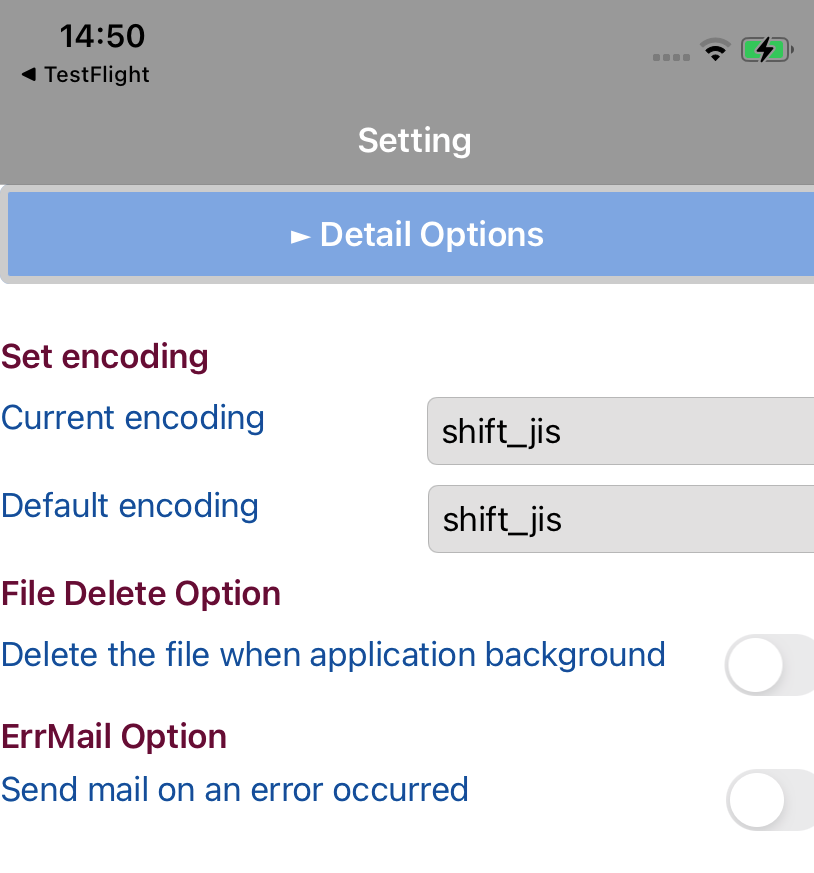
Select whether to delete the cache

After decompressing the file, it is possible to set whether to delete the decompression result without leaving the cache when performing another work such as calling.
If the setting is ON, you need to decompress the Zip file again to open it again after switching the application.
Viewer
① Enable on the Setting ② Tap the icon on the file list page





This function can be used by enabling it on the setting page. You can display text and images.
The corresponding files are as follows.
| Corresponding file |
|---|
| bmp, jpeg, png, gif, PDF ,txt, csv, html, xml |
License management

ArchXtract can be securely licensed from the dedicated license management portal on the Web.
License distribution to user devices can be used efficiently because the user device automatically acquires the license according to the Intune settings.
It is also possible to measure the number of times the application is used for each user device, and when updating, it is possible to reduce unnecessary costs by subscribing to the number of active users.
(※ Since April 2021, this analysis function has been charged.)


